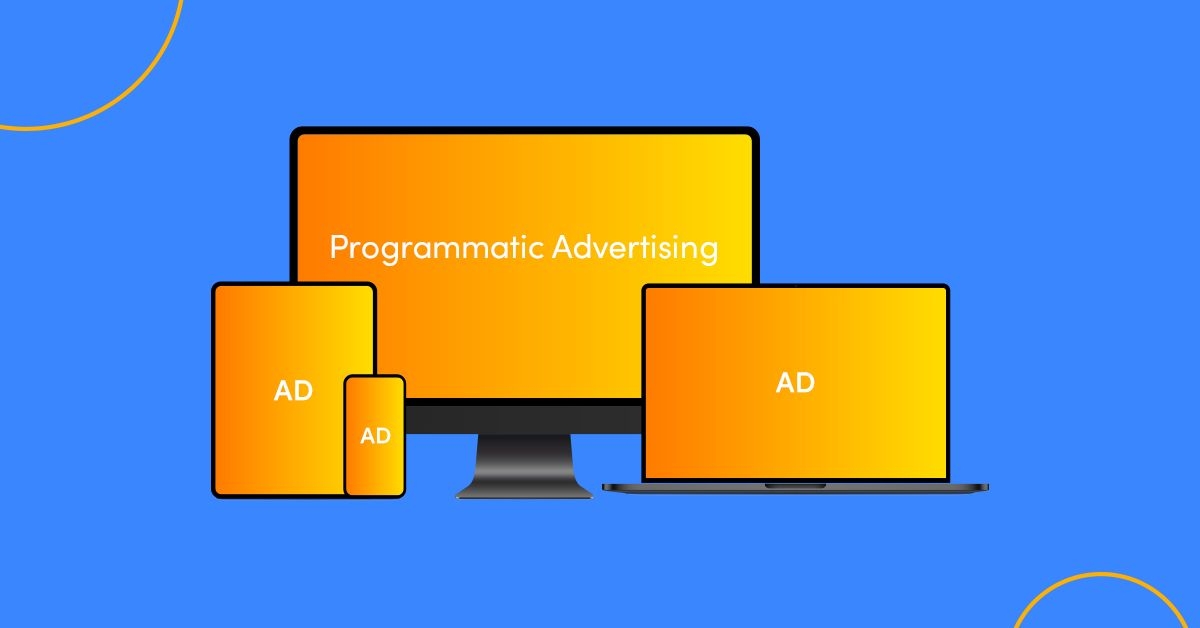Improve Your Local Marketing Using Google My Business Posts and Facebook Events

Are you in search of new approaches to flourishing your local market? Google My Business Posts and Facebook Events are two preeminent means to get additional exposure to your business.
Here you’ll understand how to take advantage of Google My Business Posts and Facebook Events to build additional exposure for your local business or clients.

Local businesses can post straight onto Google My Business, which then appears on Google Search and Maps. This facilitates you to get in front of consumers who are exploring your business or products/services like yours. You can post text, photos, or videos to advertise your business profile through the Updates or Overview section of your profile.
Consider this similar to putting a sign up on the window of your physical store. You can leverage Google My Business posts in the same way, but online.
What are the different types of Google My Business posts?
The right sort of GMB post for you will differ depending on what you are trying to achieve. Here are the five categories of Google My Business posts the platform offers at present:
- COVID-19 or store opening hour updates: This is a recent update of a post that Google My Business offers to engage ongoing business developments during the pandemic.
- Offers: Consider this as the “promotional” pattern of the post where you can feature sales and offers from your brand.
- Products: You can highlight distinct products in an exclusive “Product tab” where the audience can go to explore pictures, specifications, and other information about selected products.
- What’s new: In this tab, you can add any general information about your brand, such as pictures, videos, details, or share new services.
- Events: Share upcoming events your business is hosting or engaging in with event posts. All events require titles, start and end dates, and timing information when posting to Google My Business.
The types of posts you create will depend entirely on what is currently going on with your business or what you want to achieve from the post. If your business is conducting a certain promotion, an “Offer” post would suit you the best. Or if you are looking to organically develop brand awareness and share general details, a “What’s New” post could benefit your business to reach new people.
Because the content in each post will most likely be distinct to your business, it’s a great idea to spend some time learning and assessing the different types of posts so you have a better insight into how they’ll appear and which ones can benefit you to reach your business objectives the fastest.
Let's check out some tips for creating Google My Business posts:

Posting Regularly
Posts without an attached date range that are older than a week will be automatically archived by Google. That’s why an excellent strategy is to post on Google My Business frequently to keep your business steady and guarantee your clients that they’re looking at timely information.
It’s easy to let this slip through the cracks, so your greatest bet is to schedule a brief time slot once a week or once a month where you can create an active post.
Landing Page Optimisation
Before you share your post, it’s always a great idea to ensure your landing page is optimised for your audience. Whether it’s just linking to a new blog post, channelling users to a lead capture page, or even pushing traffic to a new product, your landing page should be optimised and aligned with your post. Finally, ensure the action you want customers to take is well communicated and effortless to find.
Including Proper Keywords
When writing your short content, add keywords that would be likely to be used by consumers when searching for your product or service to boost relevancy. If you’re unsure about what to write, put yourself in the shoes of your audience and think about the words and phrases they would be most likely to use when searching.
How can you improve your local marketing through Facebook events:

Facebook Events can also be great for boosting your business in the local market. Facebook Events has a comprehensive section for “Events Near Me”, where users can see what’s happening in their location based on distinct categories such as music, food, fitness and many more.
You can do many things to promote your event on Facebook, like posting pictures or videos to the event page, adding people, and regulating who can see or join the event.
Share Events and Other Local Promotions
You can use Facebook events as a way to promote a sale that is happening for a set period of time. You can also utilise it to promote various types of events (whether online or in-person), but you don’t have to just stop there. Becoming creative with events favours you to get the word out about exclusive offers, free community classes, local events, and much more.
Set Ads for Your Events
You can also use paid ads to promote your event too! Event ads can benefit you to get more event RSVPs, sell more tickets and boost awareness about the event. It’s usually well worth it and will help you to build the event attendance considerably.
You can use paid event ads through your Facebook Ads Manager Account, by boosting the event from your Facebook Business Page.
Collaborate with Other Local Businesses
Thinking of collaborating with other local brands? Establish a co-hosted event to get engagement from the audiences of both brands! Collaborations can be extremely advantageous for both parties involved, specifically for local businesses.
At the very least, you’re both focusing on the same geographical demographic. It’s best to select a partner whose products or services are related to your business.
Leverage these easy tactics to drive more engagement from your local audience through Google and Facebook. Next time you have something to advertise, don’t forget to make use of Facebook Events and Google My Business posts. They should be a predominant part of your promotional strategy.