How to rank your restaurant locally with Google My Business.
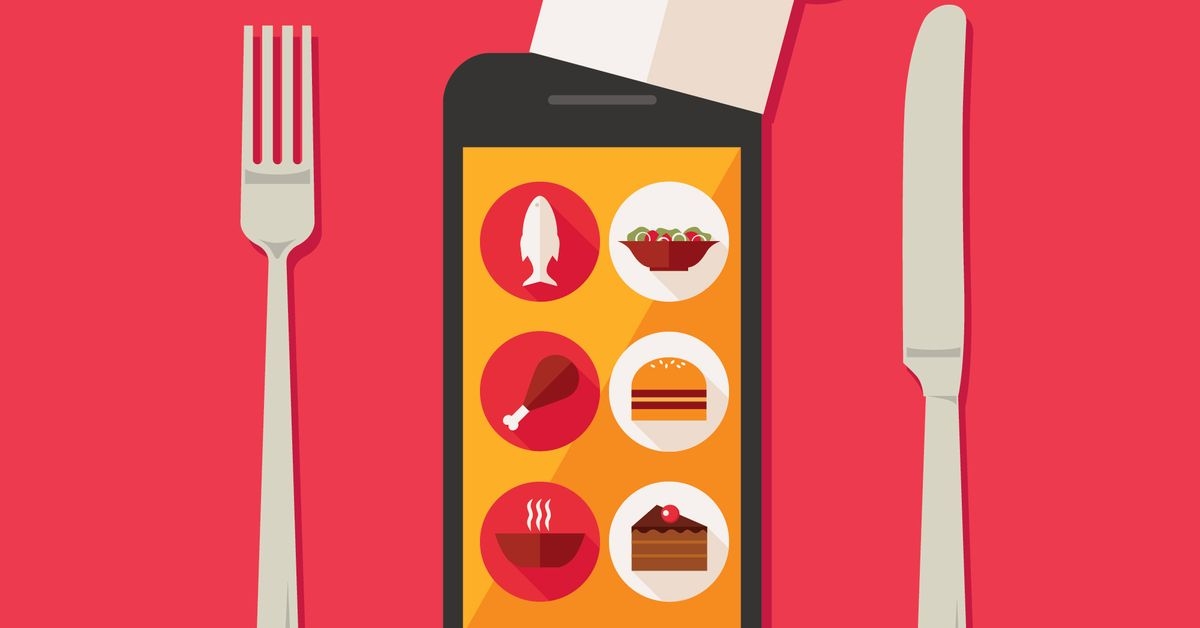
What is that one task that will take 10 mins of your time and yield the most customers for zero cost?
How can you make sure that your restaurant appears in Google search?
The answer is:
A Google My Business Page.
Google My Business Page (GMB) allows you to list your business locally across Google Map and search, thus enabling your potential customers to find you easily.
For example, if you search for ‘Seafood Restaurants’ from your mobile device, Google will try to show you the local results of nearby seafood restaurants you’d like to visit.
In other words, a Google My Business page allows you access to the first page of search results. This promotes your business to people who may have otherwise never even heard about your restaurant!
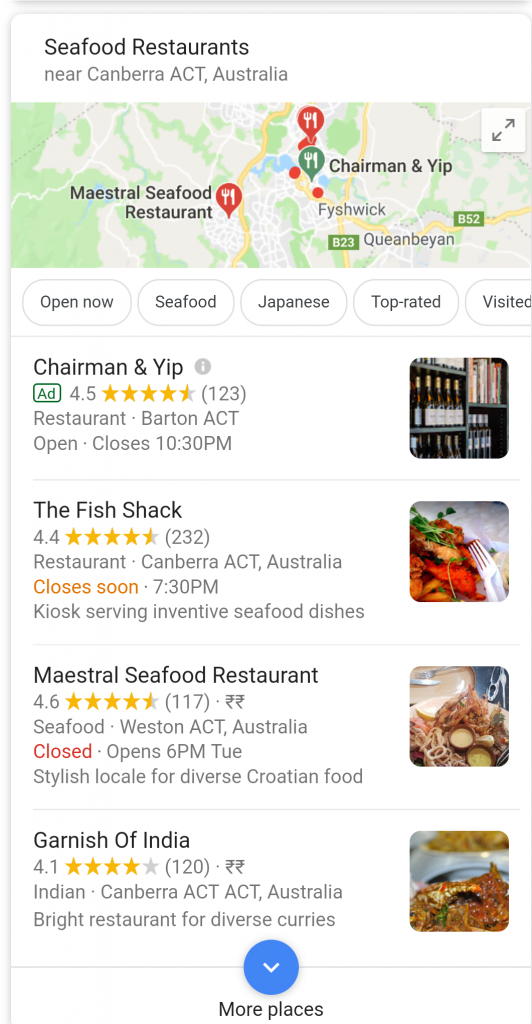
Visibility is the key
If your potential customers don’t know you exist, you will have a hard time getting them through the door.
If you’re a small-medium sized restaurant, organic search is most often the first interaction a potential customer will have with you. Therefore, it is quite important that you do everything to stay at the forefront of results.
However, your GMB page is not a part of your restaurant SEO. It is entirely about providing Google with the best information about your business so that the search engine can better optimise search results to match the query successfully.
E.g.: the Near Me feature is just one place potential customers will look. The other place is in the search results section. Getting your website to the top of this section is a whole different kettle of fish (pun intended). For now, we'll focus on Google My Business strategy, but feel free to explore our SEO blogs here.
When the query is local or location-based, Google will use this information to generate results before using standard search engine results.
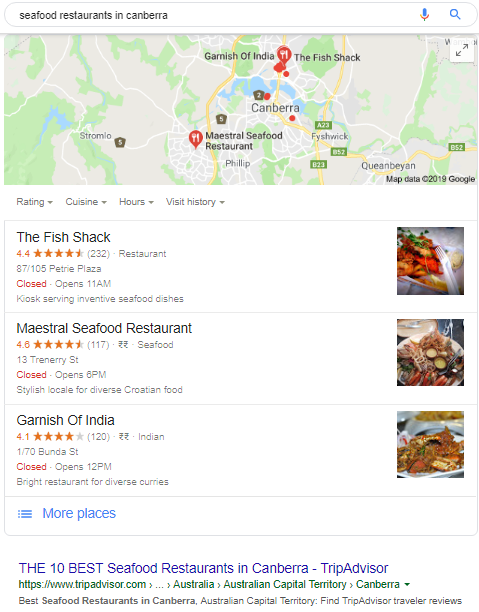
GMB page allows access to the first page of search results even before standard search engine results.
Can’t find your business? Update your info
Completeness matters!
Update your Google My Business page to maximize your visibility in local search results. Fill out correct information like address, contact, website, URLs, working hours and description. Make sure you have selected more than one category for your business type too!
For example, if you’re a seafood restaurant, list your business under both ‘seafood restaurant’ and ‘restaurant’ category.
Add tantalizing and authentic images personal to your business to make your listing look more catchy.
Show people you’re open for business.
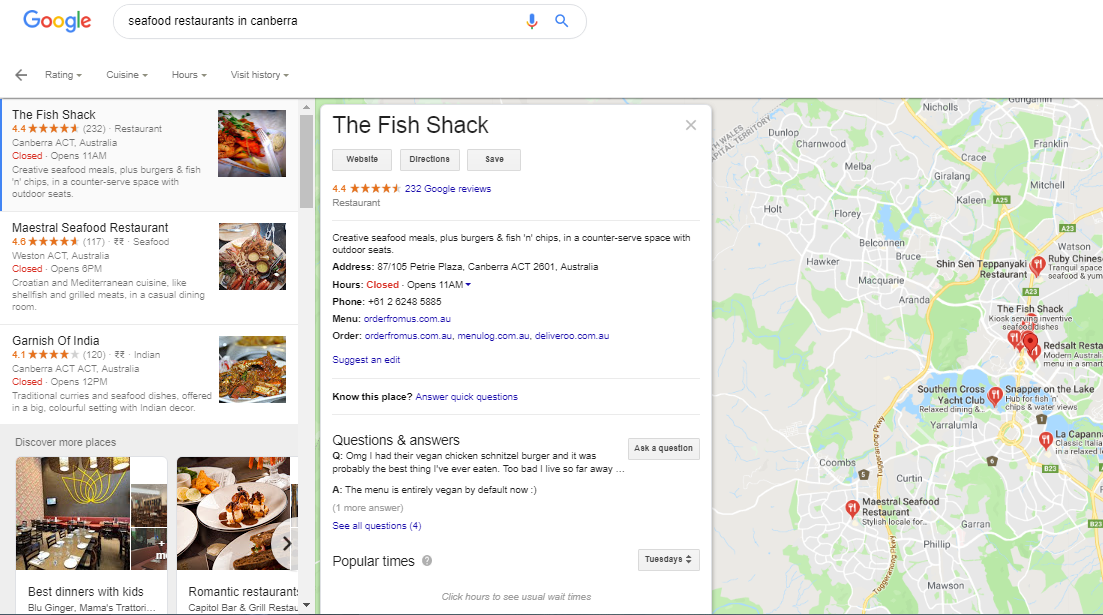
Have a look at the above image.
You can see a perfectly crafted business card with almost every action items for a small/medium business to engage and impress their potential customers, including their website and restaurant menu.
Your Google My Business page fulfils many of your customer needs for critical information without actually visiting your webpage.
Visit https://business.google.com/create to sign up for a Google My Business page.
Learn about your customers
Know about your customers with the GMB page insights. With Google My business page dashboard, you will be able to see how people found you and what they did when they landed on your listing. Did they click for directions? Or did they go directly to your website?
Use this information to better promote your business among the locals. See how many times customers googled your business and what they think about your business. Reply promptly to the customer reviews to build their trust.
How does Google determine local rankings?
When it comes to local ranking, the results are mainly based on relevance, distance and prominence.
- Relevance
Make sure you add the correct information to help search engines to match relevant searches.
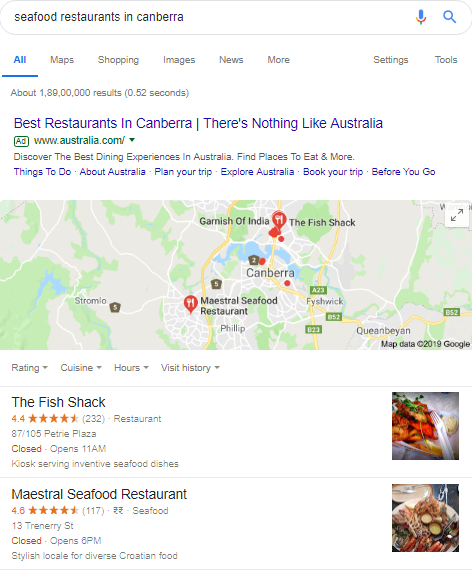
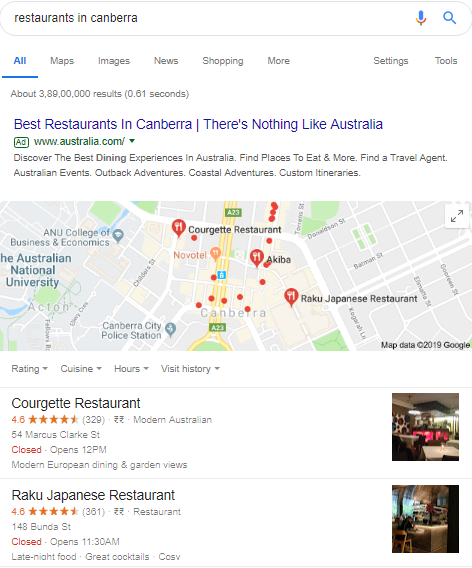
As you can see in the above example, when I searched for ‘seafood restaurants in Canberra’ and ’restaurants in Canberra’, I got two entirely different search results.
Don’t just fill out the basics. Take that extra effort to provide the search engine with the exact information. Google will always give preference to the listing that has more and accurate information.
- Distance
Exactly how it sounds, Google will calculate how far each potential search is from the location you provided. - Prominence
Prominence refers to how well your business is known in your locality.
There will be businesses that are well-known in the offline world. For example, landmark hotels or brands that are familiar to many people. Google will try to reflect this on their local ranking.
The number of Google reviews your listing has is also a large factor in deciding the prominence of your business. More reviews and positive rankings will definitely improve your local ranking. If you don’t have many reviews on your listing, why not ask visitors to share their thoughts at the end of their meal? Adding an incentive like a prize draw for a meal voucher can help spark interest.
Or, if you collect emails, why not set up an email campaign asking people to share their thoughts? Making sure you respond to each review, positive and negative, shows people you care about your business & helps customers feel valued.
So, what can you do to help your business succeed? In summary:
- Make sure you have a Google My Business listing.
- Fill out as many details as possible for your business, making sure the location and contact details are up to date & using lots of specific keywords for your business type.
- Monitor your listing through the business manager to see what kinds of people engage with it.
- Engage with your community. Invite people to review, thank the reviewers and respond to negative comments.



